Set up personal email
Set up personal email
Add your personal email account to sync email, contacts, calendar, and notes to your device.
INSTRUCTIONS & INFO
- From the home screen, tap Email.
Note: For more information, view the Amazon Fire Phone tutorial: Email Settings.
- Enter the desired e-mail address, then tap Next.
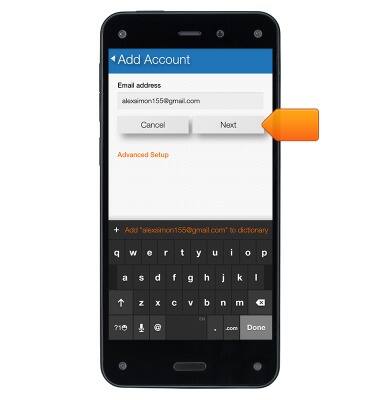
- Enter the account password, then tap Sign in.
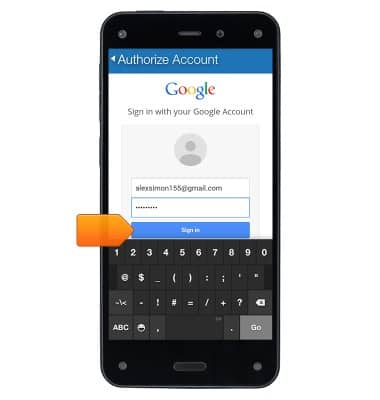
- Scroll to, then tap Accept.
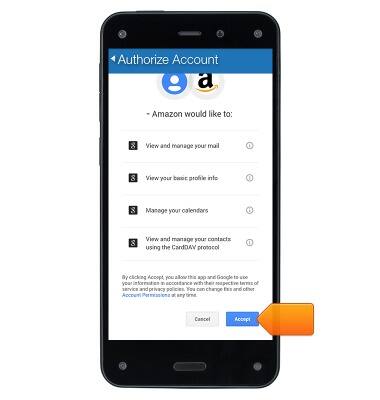
- Email setup is complete, tap Go to Inbox to immediately view the account, or tap Add Another Account to repeat these steps to add another e-mail account.
