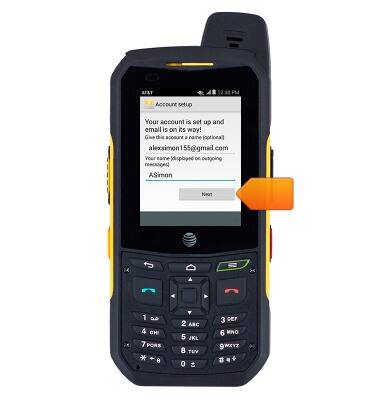Set up personal email
Set up personal email
Add your personal email accounts so you can read and send email on your device.
INSTRUCTIONS & INFO
- From the home screen, press the Menu key.
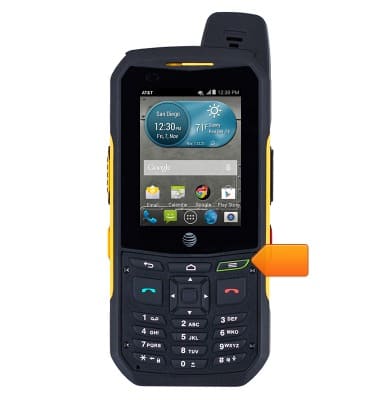
- Tap System settings.

- Scroll to, then tap Add account.

- Tap the desired option.
Note: For this demonstration, tap 'POP3'.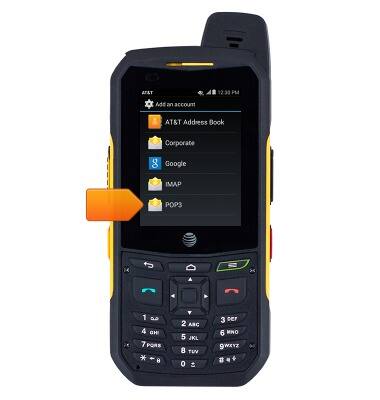
- Enter the email account information, then tap Next.
Note: If multiple accounts are configured, tap to check, 'Send email from this account by default', if desired.
- Edit the account options as desired, then tap Next.
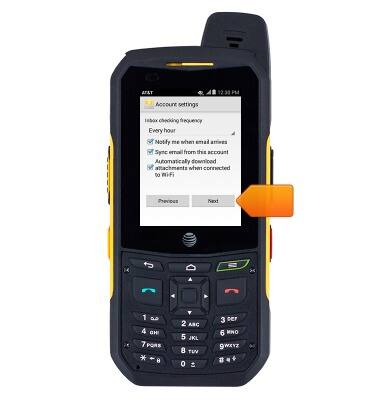
- Enter the desired account name and the desired name to be displayed on outgoing messages, then tap Next.