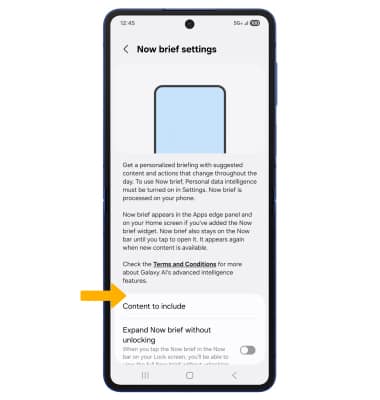Now Brief
Now Brief
Use Now Brief to get a personalized briefing with suggested content and actions that change throughout the day.
INSTRUCTIONS & INFO
In this tutorial, you will learn how to:
• Access Now Brief
• Access Now Brief settings
Access Now Brief
To access Now Brief, from the home screen, select the Now Brief widget.
Note: Alternately, you can also access Now Brief from the lock screen. To access and use Now Brief, you will need to sign into a Samsung account. Upon first access, you will be prompted to select Start Now Brief.

Access Now Brief settings
You can customize Now Brief's included content from the Settings menu. From the Now Brief screen, select the ![]() Settings icon. Edit settings as desired.
Settings icon. Edit settings as desired.