Galaxy AI
Discover powerful AI features and how you can use them to get the most out of your phone.
In this tutorial, you will learn how to:
• Access Galaxy AI features
• Access Galaxy AI settings
Access Galaxy AI features
1. Galaxy AI is a series of built-in AI features designed to enhance various aspects of your mobile experience, from communication to creativity and productivity. To view a list of advanced intelligence apps and features, swipe down from the upper right corner of the screen, then select the ![]() Settings icon.
Settings icon.
2. Select Galaxy AI.
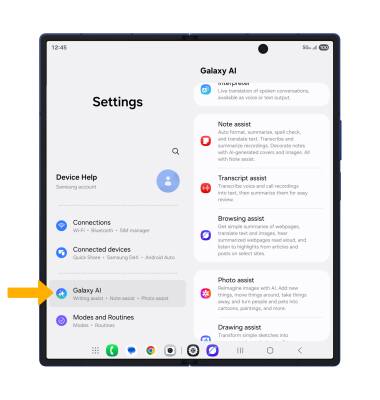
Access Galaxy AI settings
1. To access Galaxy AI settings, from the Galaxy AI screen, select the desired Galaxy AI feature.
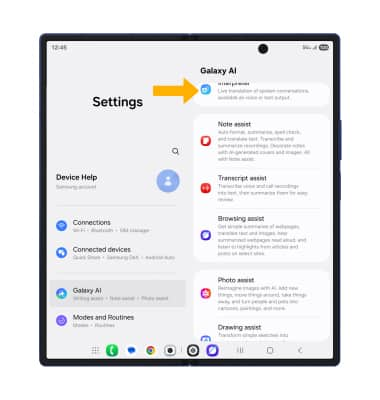
2. Edit settings as desired.
Note: For added privacy, you can prevent collection and processing of your data for Galaxy AI's advanced intelligence features. To enable on device processing, from the Galaxy AI screen, scroll down and select the Process data only on device switch.
