Take a Screenshot
Take a Screenshot
Take a screenshot and share or edit it.
INSTRUCTIONS & INFO
In this tutorial, you will learn how to:
• Take a screenshot
• Delete a screenshot
• Share a screenshot
Take a screenshot
Press and hold down the Power/End Call button, then press the Right Dynamic key to select Screenshot.
Note: To access screenshots, from the home screen, press the Center Dynamic key to access the Menu. Press the navigation keys and the Select button to select Applications > Gallery app.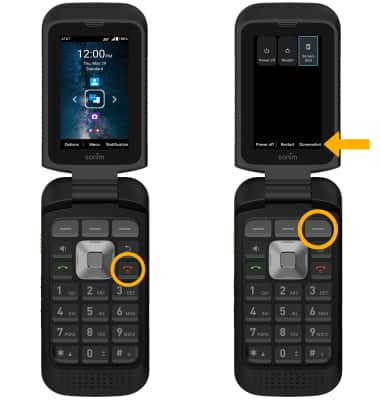
Delete a screenshot
From the Gallery app, press the navigation keys to highlight the desired screenshot, then press the Right Dynamic key to select Delete. Press the Center Dynamic key to select Delete to confirm.


Share a screenshot
When viewing the desired screenshot, press the Center Dynamic key to select Share and follow the prompts to share the screenshot.

